Bosch D720 Bedienungsanleitung
Stöbern Sie online oder laden Sie Bedienungsanleitung nach Ziffernblock Bosch D720 herunter. D720 LED Installation Guide Benutzerhandbuch
- Seite / 8
- Inhaltsverzeichnis
- LESEZEICHEN



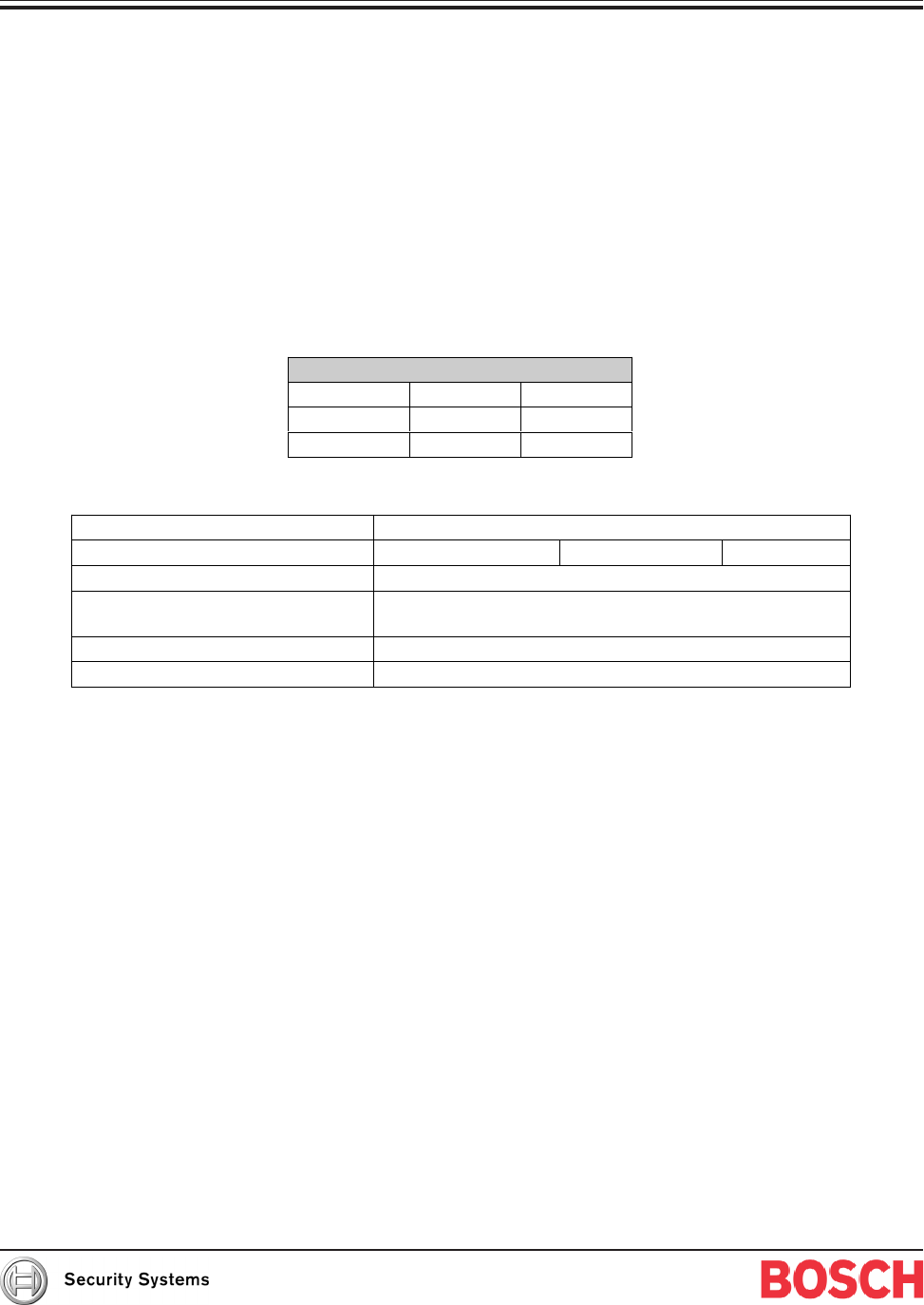
Inhaltsverzeichnis
Command Center D720Installation Guide1.0 DescriptionThe D720 Command Center is a low profile surface mount, four–wire unit which can annunciate up to
D720 Installation GuidePage 2 © 2003 Bosch Security Systems74-06918-000-ED720DisplayNote: Some points, such as fire points, may be programmed sothe so
D720 Installation GuideD720Page 3© 2003 Bosch Security Systems 74-06918-000-ESetting the Command Center Address5.3 Command Mode IndicatorWhen the [COM
D720 Installation GuidePage 4 © 2003 Bosch Security Systems74-06918-000-ED720SwitchesAddress #1 2 3 4 5 6Address #1 ON ON ON ON * #Address #2 OFF ON O
D720 Installation GuideD720Page 5© 2003 Bosch Security Systems 74-06918-000-EProgramming the Panel for the D7204. Align the top two tabs of the enclos
D720 Installation GuidePage 6 © 2003 Bosch Security Systems74-06918-000-ED7208.4 System Commands Supported by the D720The following commands are suppo
D720 Installation GuideD720Page 7© 2003 Bosch Security Systems 74-06918-000-EProgramming the Panel for the D720Notes:
© 2003 Bosch Security Systems 74-06918-000-E 05/03130 Perinton Parkway, Fairport, NY 14450-9199 USA Installation Guide D720Customer Service: (800) 538
Weitere Dokumente für Ziffernblock Bosch D720





 (36 Seiten)
(36 Seiten) (104 Seiten)
(104 Seiten)







Kommentare zu diesen Handbüchern